This is a test for a request Dan made. The protected content is surrounded by a special short code with opening and closing tags. The opening tag has private in square brackets. The closing tag has /private in square brackets resulting in a format that appears as: [private]Content to be hidden[/private].
Examples provided below should be visible when logged in, and show the label (protected content) that replaces the content between the tags. It is also a link to login, automatically returning to the original page.
Text example: This is the start (protected content) and this is the end.
Link Example: This is the start with the (protected content) only visible when logged in.
Image Example: The image on this line is protected (protected content) but why would you want to hide a J/109!
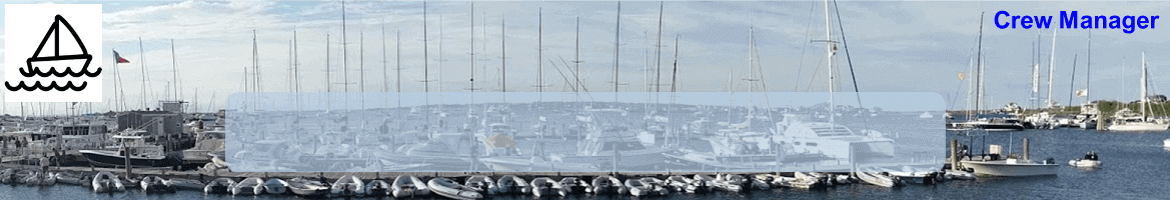



Recent Comments
There is tentatively social event on-site Saturday and an invite for us to leave Strider overnight at their dock.